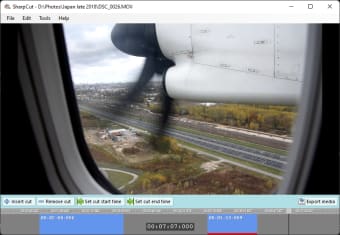Quick and precise video editing made easy
SharpCut is a lightweight video editing tool for Windows designed to make cutting and extracting video scenes effortless. Created by Philip Patrick Butkiewicz, this free program focuses on simplicity and speed, allowing users to trim clips or isolate frames without the hassle of complex editing software.
Fast, simple, and efficient editing
This video extraction utility app excels in practicality and easy to use. SharpCut lets users extract scenes without re-encoding, preserving the original video quality. The interface is clean, organized, and beginner-friendly, perfect for quick edits. A minor drawback is its limited advanced features compared to full-scale video editors.
The biggest strength of this utility app lies in its precision. You can select specific frames or entire clips to save as new files, making it ideal for content creators, editors, or casual users who just need clean, lossless cuts. The program’s lightweight design ensures smooth performance even on modest systems.
Sharp, simple, and effective
Overall, SharpCut is a reliable, no-frills video cutting tool that prioritizes efficiency and quality. While it lacks advanced editing tools, its intuitive design and high-speed performance make it a perfect choice for anyone needing fast, accurate video scene extraction.